How can I generate an AI Report?
XpertEye allows you to automatically generate detailed AI Reports that capture key elements of your recorded sessions.
Before the session:
- Login to your XpertEye account.
- Once the XpertEye session is launched, press the red button to start the recording.
- Select the language in which the session will be conducted.
- Choose the items you want to show in your AI Report
- Select the language in which to translate the AI Report
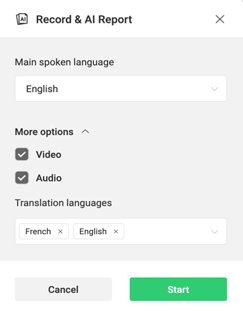
After the session:
- Open the Menu on the XpertEye main screen.
- Click on XE Sessions.
- Find the session by its date and click on the report to open it.

- View and browse the AI Report, which includes summaries, transcripts, and key insights.
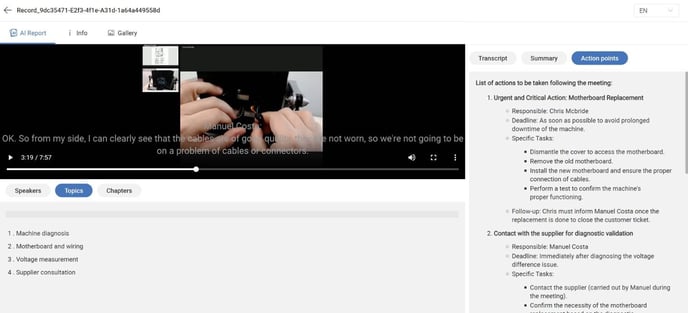
Note:
The AI Report will only be generated
- after ending the recording by clicking on the record button, or
- after ending the conference completely. To ensure this, please click "End the conference" in the conference tab; simply hanging up the call is not sufficient.
This automated report is designed to make reviewing and sharing session details effortless.
If you are interested in testing this feature, please reach out to us at contact@amaxperteye.com.